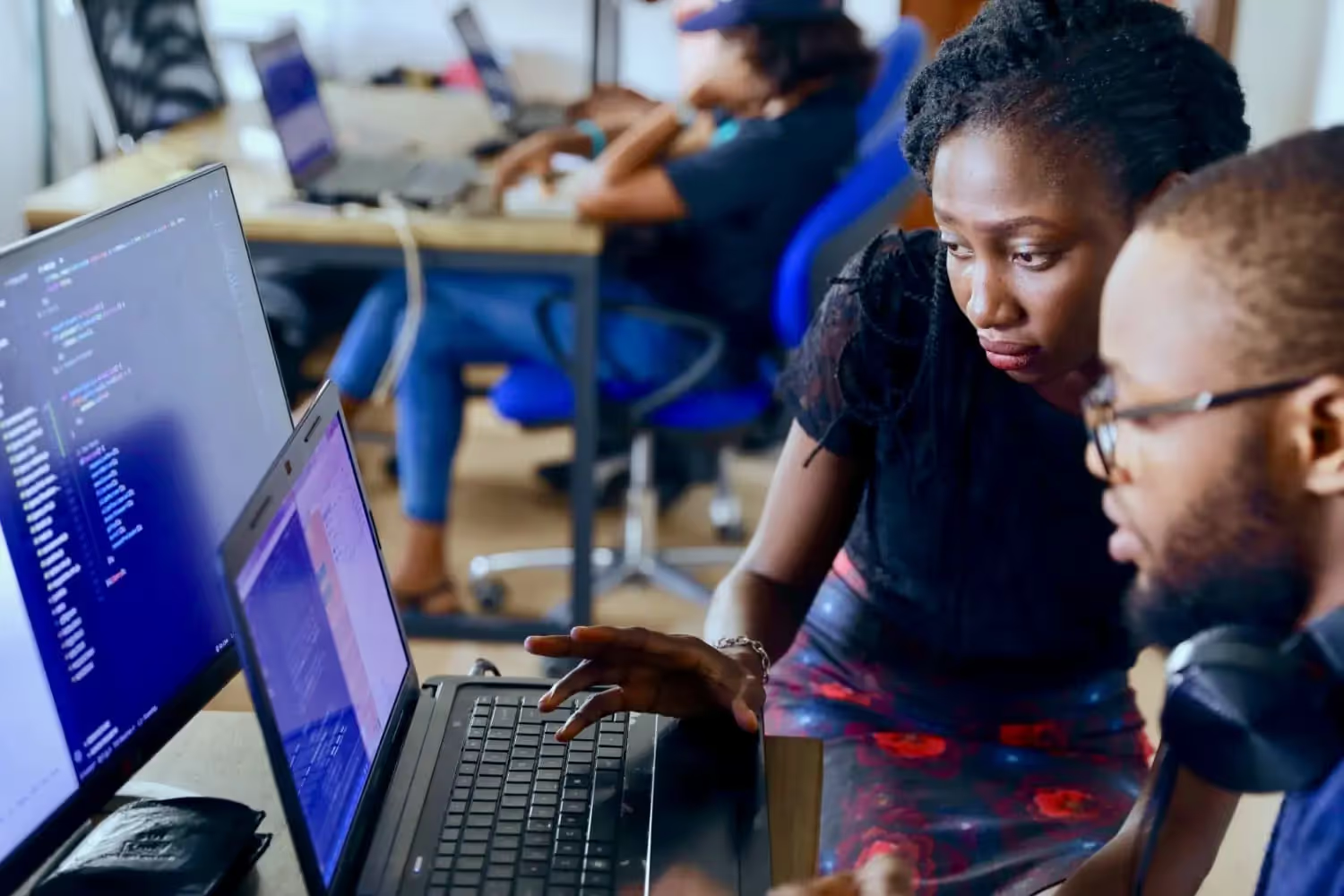Benefits of SharePoint
Nobody Tells You THIS About Process Digitalization with Microsoft 365
Process Digitization with Microsoft 365 makes it easy to streamline your workflows using tools you already have, like Teams and Planner. No new software needed. You can create custom apps inside Microsoft 365 to manage tasks, approvals, and documents efficiently and securely.

Feeling Lost in the Digital Jungle?
Let's be honest: digitalization can feel like a jungle.
There are so many tools, and it's easy to get confused. You don't know which way to go, and every tool seems to need a new login, a new screen, and new rules. It's too much!
There are also big questions to answer before introducing a new tool:
- Is this tool safe?
- Is it legal with data protection (like GDPR)?
- Can my coworkers understand it?
It's hard when every tool does something new, and none of them fit your needs just right. Custom tools are expensive, and then you're stuck with the team that built it.
But wait... what if you already have everything you need?
{{Ad-1}}
Use What You Already Have: Microsoft 365
Here's the secret: You don't need more tools.
You can digitalize your processes with Microsoft 365 – the tools you're already using (and paying for).
It's like finding a river in the middle of the jungle. Instead of fighting through the trees, you can float smoothly using tools like:
- Microsoft Teams
- SharePoint
- A helper tool called skybow
These work together and make your digital life simple.
How does it work? What do such digital solutions look like in SharePoint? What does 100% integrated in Microsoft 365 mean? Sarah and Raphael explain and show you in our YouTube video on this topic.
What's Behind Microsoft Teams?
Did you know that Microsoft Teams is built on SharePoint?
Every time you use Teams to share files or talk in channels, it uses SharePoint in the background. So you already use SharePoint on a daily basis. This means that everything you need to digitize your work is already there and just waiting to be used.
Now here's the cool part: With skybow, you can build apps right inside Microsoft Teams. No need to open something else. Everything happens where you already work.
Imagine this:
✅ You talk with your team.
✅ You check documents.
✅ You follow steps in a process.
All in one place – no extra logins needed!
That sounds totally surreal and you can't imagine what exactly that would look like?
No problem! We have brought along 6 different examples. These are solutions that we have built individually for companies and have been in use for many years.
Real-Life Examples of Smart Digital Tools Built in SharePoint
Let's look at some examples from real companies using Microsoft 365 + skybow:
🏖 Leave Requests
- Ask for vacation online.
- See who is out of office in your team.
- Managers can approve absences with one click.
- Get an email notification if your absence is approved or declined
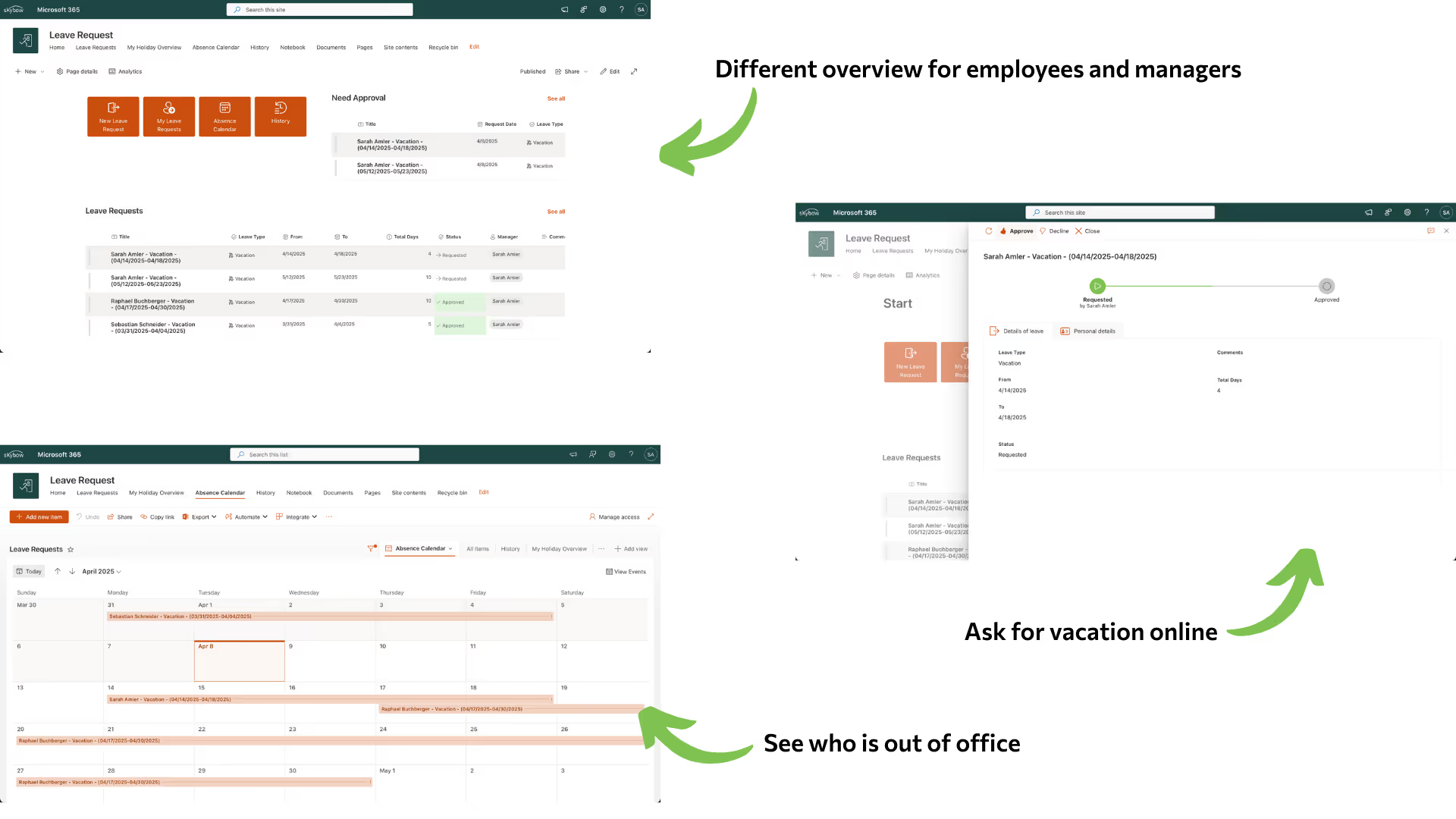
✈️ Travel Expense Reports
- Stop the paper chaos.
- Add receipts with an online form.
- The system calculates totals for you thanks to the stored lump sums.
- You get alerts in Teams when something in the process changes.

📃 Contract Management
- Keep all contracts, data and documents in one digital place.
- Get reminders via Mail or Teams when something needs attention.
- No more missed deadlines.
- No more wasted money.
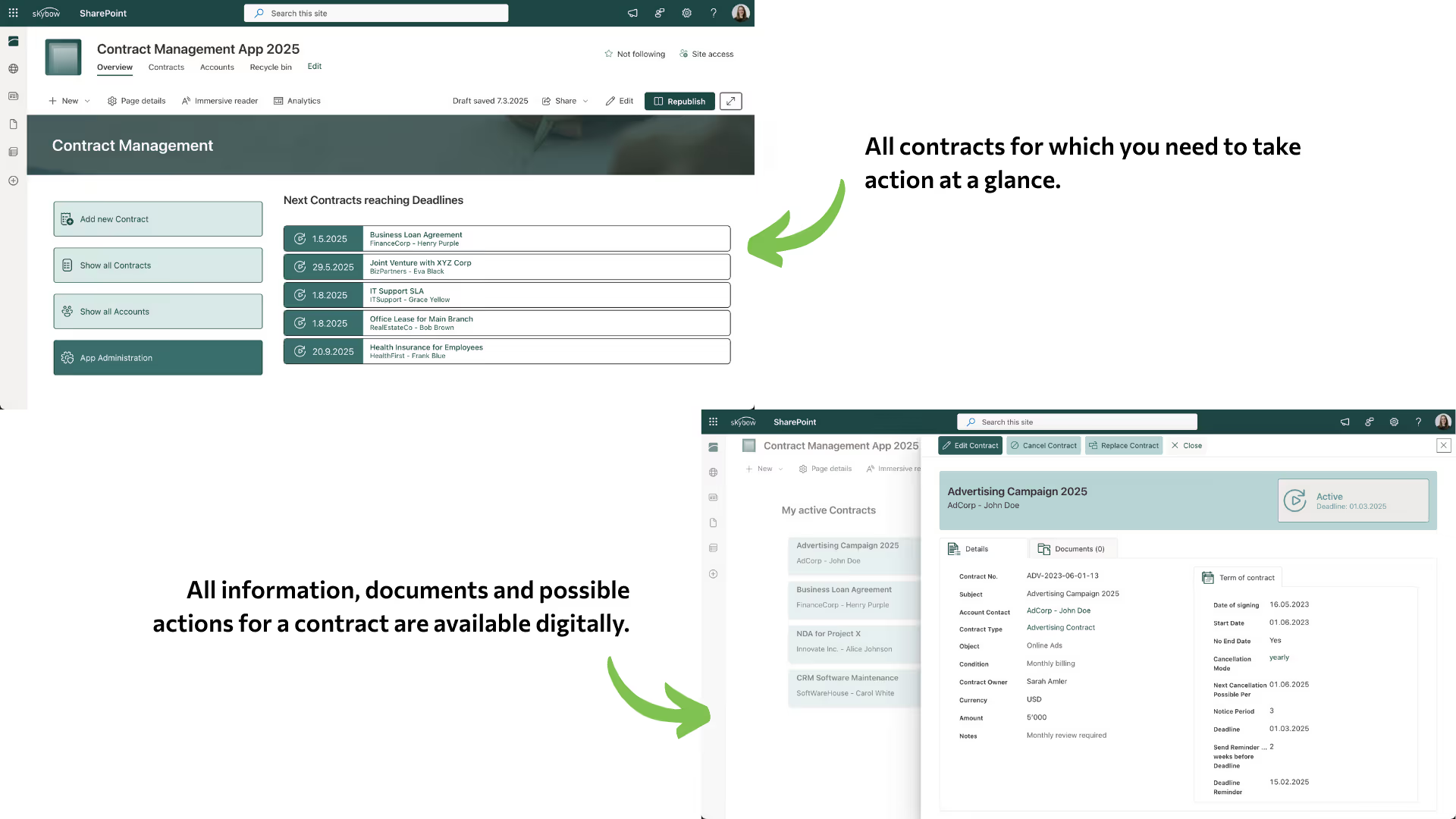
📅 Social Media Planner
- All employees involved in the social media process can send in ideas for posts.
- Selected ideas become posts in a structured workflow.
- There's a calendar to see what's planned.
- Every post goes through approval steps before going live.
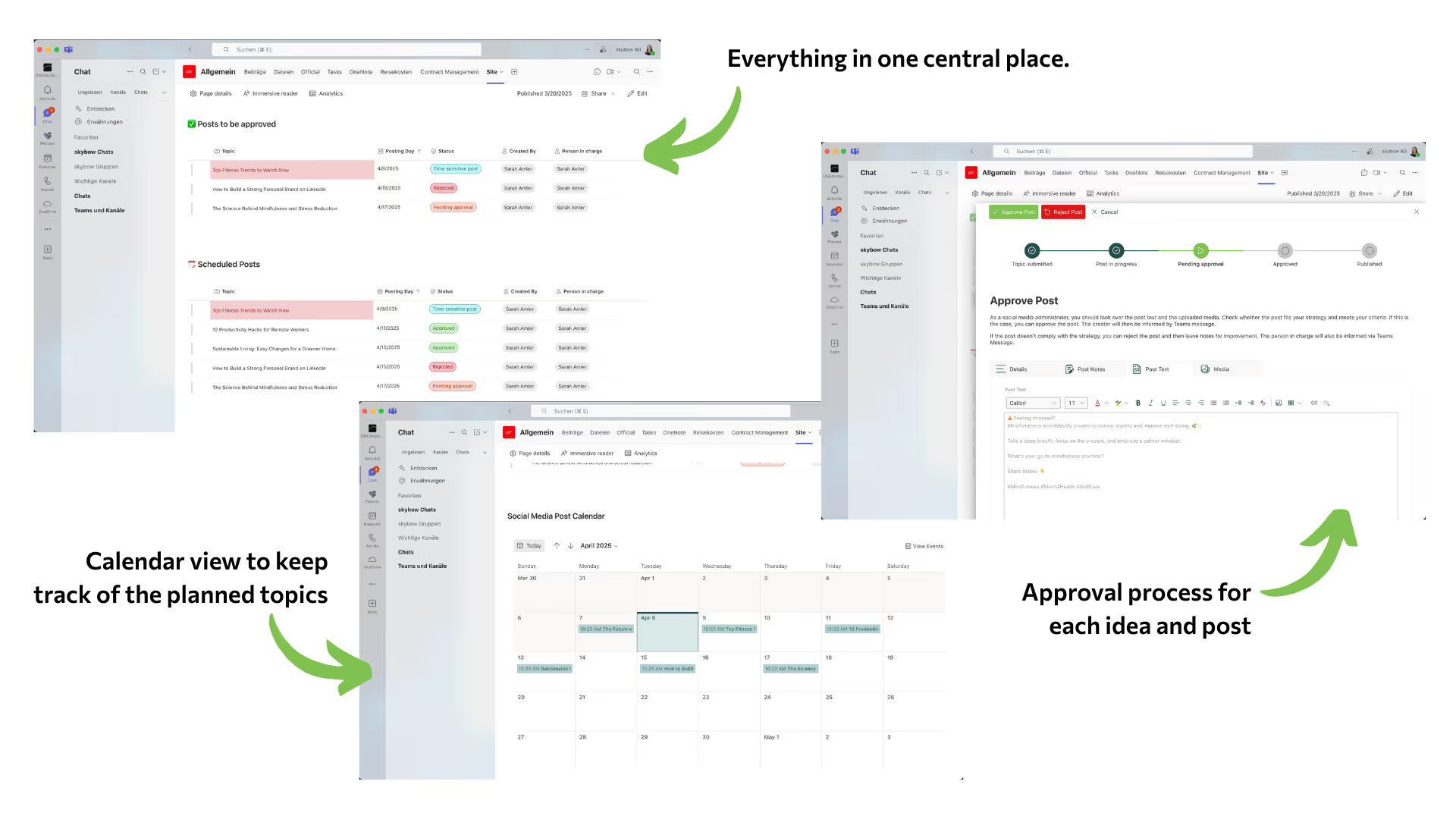
🤝 Customer Requests (CRM)
- Customer inquiries from all employees from all channels are collected in a central app.
- Documents, information, notes, contacts and e-mails can be stored there.
- Add tasks that appear directly in Microsoft Planner.
- See everything about one customer in one screen.
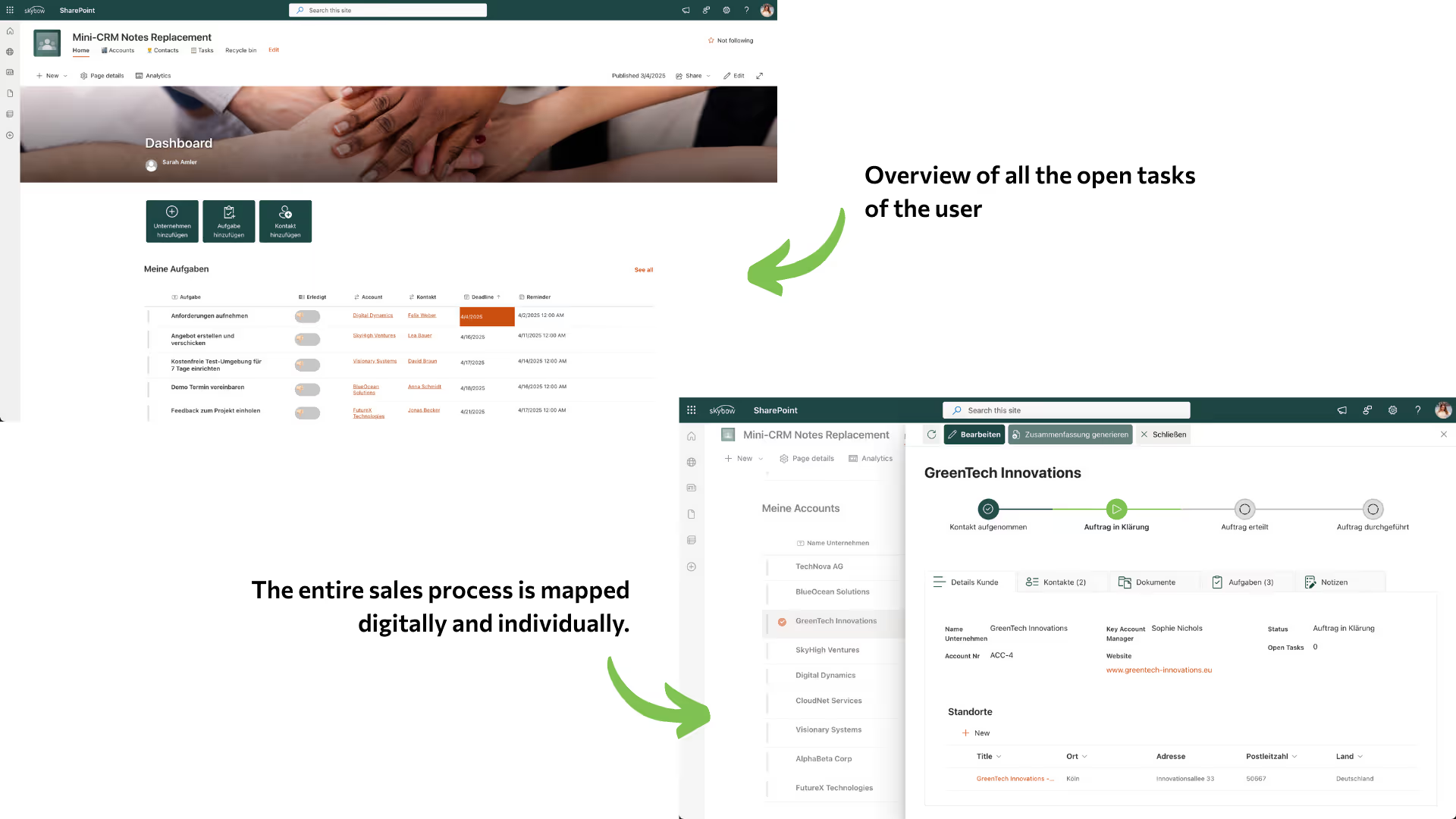
🔧 Service Requests (like for heating systems)
- The entire process from inquiry to order execution was mapped.
- Handle lots of requests from customers.
- Everyone in the team can see the same info.
- Works from the office or from the job site.

Why Digitization With Microsoft 365 Works So Well
This system works because you and all the other employees already use Microsoft 365. Your team knows the tools and the interfaces. They are used to it. Why should you use something new with lots of onboarding time and higher extra costs.
The combination of Microsoft 365 and skybow makes it possible to digitize your living process. The apps are therefore 100 % customized to your requirements. With standard tools, you would have to adapt your process to the tool. That can't happen here.
SharePoint is very secure and complies with GDPR regulations. SharePoint's role and rights management is extremely detailed, so there is no risk of employees being able to view information or perform actions without authorization. User groups that already exist in the company can simply continue to be used in the apps.
Your data never leaves your SharePoint. They are never stored at skybow. So you always have absolute sole control over your data, your apps and your processes.
Your data never leaves your SharePoint – whether you're in the cloud or on-premises. For organizations that need to digitize processes while maintaining on-premises infrastructure, SharePoint SE provides a powerful solution that cuts development time by 70%.
skybow just adds the extra magic so your tools work even better. And if you need help, there's friendly support in German, ready to help you anytime.
What Can You Do With skybow?
Almost anything is possible with skybow. The low-code platform provides you with the components you need to put together your own apps and processes. Here's what skybow lets you build, all inside Microsoft 365:
✅ Step-by-step processes
✅ Tasks and to-do lists connected to Microsoft Planner
✅ Approvals, even multi-step ones
✅ Create documents automatically (PDFs, Word)
✅ Custom dashboards (lists, calendars, Kanban boards)
✅ Reminders by email or Microsoft Teams
✅ Integrations with all other Tools of the Microsoft 365 Suite
📌 Quick Checklist: What to Remember
Want to get started? Here's what to keep in mind:
- You already have Microsoft 365 – use it!
- Know which processes you want to improve.
- Ask your team what they need.
- Don't add new tools if you don't have to.
- Keep everything safe and simple.
Digitalizing your work doesn't have to be scary.
You can use Microsoft 365 and build solutions that fit exactly what your team needs – without extra tools, costs, or headaches.
Ready to start? The best time is now.
You already have the tools. It's time to use them in the smartest way.
Let's build your digital future – we help you with this. We'll advise you free of charge. Just book a free call.
You want to create your next SharePoint project faster and easier with low-code?
Read more

Let's talk about your workflows
We know the feeling of wanting to get started straight away. Let's create the perfect set-up together.
Ads
Ad-1
Ad-2
Ad-3
Ad-4
Ad-5
Ad-6