Expert Knowledge
The TRUTH About Replacing InfoPath: What You Need to Do Now
Looking for the best InfoPath replacement before support ends in 2026? This guide shows you how to migrate safely, compares top alternatives, and gives you a clear 5-step plan to future-proof your InfoPath forms and workflows.
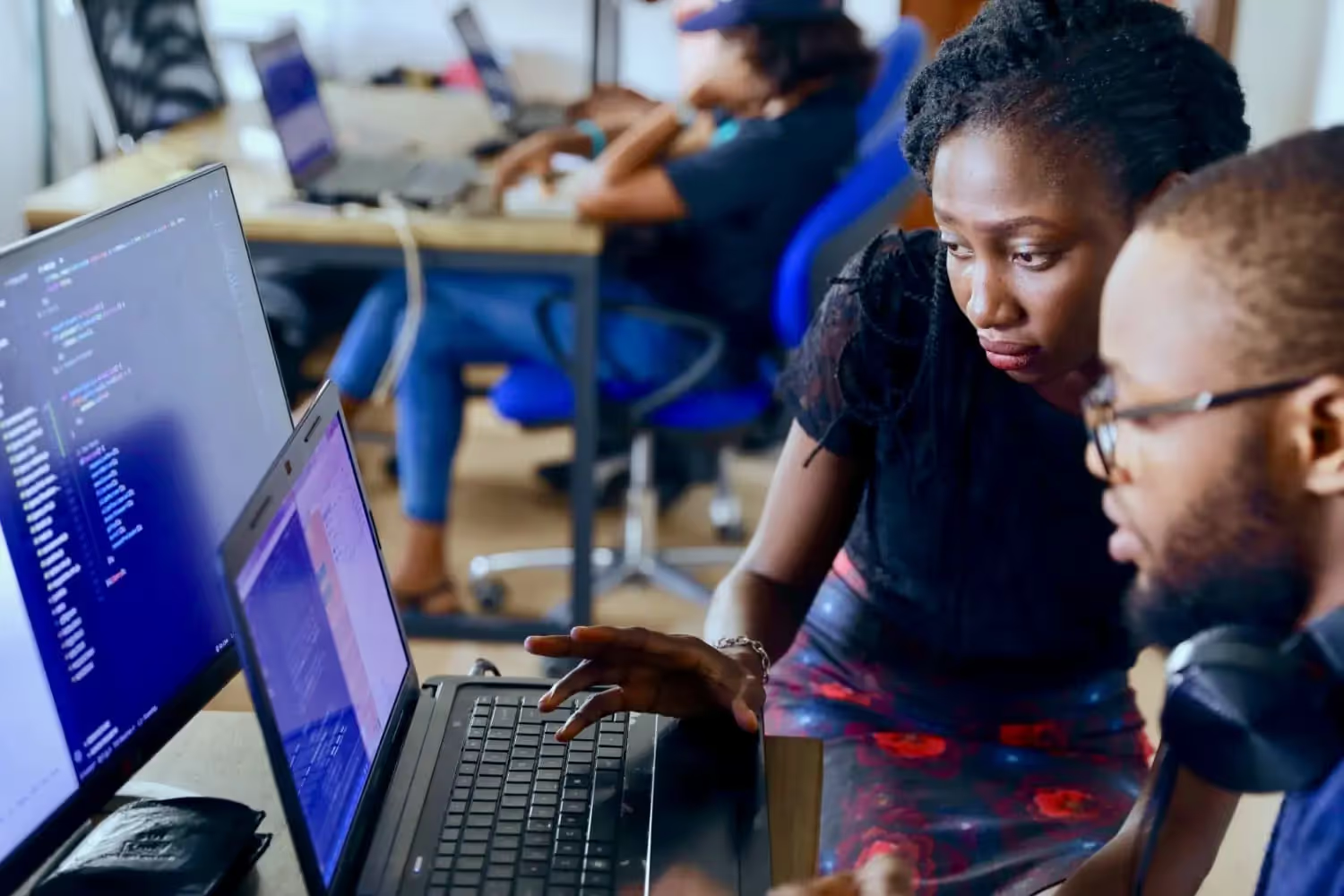
If you're responsible for keeping your company’s systems running smoothly and securely, and you're still using InfoPath forms, then you’re likely feeling the pressure right now.
Maybe you’ve got dozens — maybe hundreds — of forms deeply integrated into your daily operations. They handle approvals, escalations, compliance workflows, or sensitive data. You're the person who gets the call when something breaks, and with Microsoft officially ending support by July 2026, that “something” could happen at any moment. And you’d be on your own.
How do I even begin to replace these forms? What tools can do what InfoPath did without creating chaos? Can I really rebuild everything before the deadline without breaking critical processes?
This blog post is here to help.
We’ll walk you through:
- What the end of InfoPath means for you
- Why waiting could put your business at serious risk
- What modern alternatives exist and how they compare
- A simple step-by-step migration plan
- And a practical checklist to make sure nothing gets overlooked
Whether you’re just starting to think about migration or already knee-deep in planning, this guide is designed to give you clarity, confidence, and a clear path forward.
In this video, you will find numerous details on the topic:
Knowing the Support Timeline Matters
Before you can plan your migration away from InfoPath, you need to fully understand what’s happening and when. Many organizations put off changes until something breaks. But with InfoPath, waiting could be costly. You’re not just dealing with outdated software — you’re dealing with a ticking clock that directly affects your security, compliance, and operational stability.
If your business relies on InfoPath, ignoring the timeline could mean:
- Forms failing suddenly in the middle of a workflow
- Security vulnerabilities you can’t patch
- No support from Microsoft if something critical breaks
- A rushed migration later that’s expensive and disruptive
Here’s what you need to know:
InfoPath’s Official End-of-Life Timeline
- InfoPath 2013 was the last version ever released. There will be no future versions.
- Mainstream support ended in July 2021.
- That means no new features, no improvements, and no regular bug fixes.
- Extended support ends in July 2026.
- After this, no more security patches, no Microsoft help desk, and no guarantee that InfoPath will still work with the latest versions of Microsoft 365 or SharePoint.
Running software that’s no longer supported is a huge risk. Especially when it’s tightly connected to your business processes.
Here’s what could happen:
- Broken forms that no longer render correctly in newer browsers or SharePoint environments
- Increased exposure to cyber attacks due to missing security updates
- Compliance violations if forms fail in regulated processes (like HR or finance)
- No official help when things go wrong — just you and a pile of critical errors
If InfoPath breaks after July 2026, there’s no safety net. No emergency fix. No update. That’s why knowing this timeline isn’t just “good to know” — it’s the starting point for every decision you make next.
Four Key Questions Before You Begin
Migrating away from InfoPath isn’t just about choosing a new tool. It's about understanding what you're really dealing with.
Many InfoPath forms have been in place for years, quietly supporting critical business processes behind the scenes. If you jump into migration without a clear picture of what’s being used, by whom, and for what purpose, you risk breaking things that matter, wasting time and resources, or rebuilding the wrong things.
These four questions help you avoid blind spots, reduce risk, and make smarter decisions from the start. They'll help you map out your InfoPath landscape so you can prioritize the right steps and choose the best replacement strategy.
1. Which departments are still using InfoPath?
You can’t replace what you don’t even know exists. InfoPath forms may be buried in HR portals, finance systems, quality control dashboards, or even old project spaces that people still rely on day-to-day.
✅ What to do:
- Conduct a full inventory of all InfoPath forms.
- Use tools (like skybow’s scanner) to automatically detect existing forms across your SharePoint environments.
- Don’t forget legacy forms—some may still be active or tied to automated workflows.
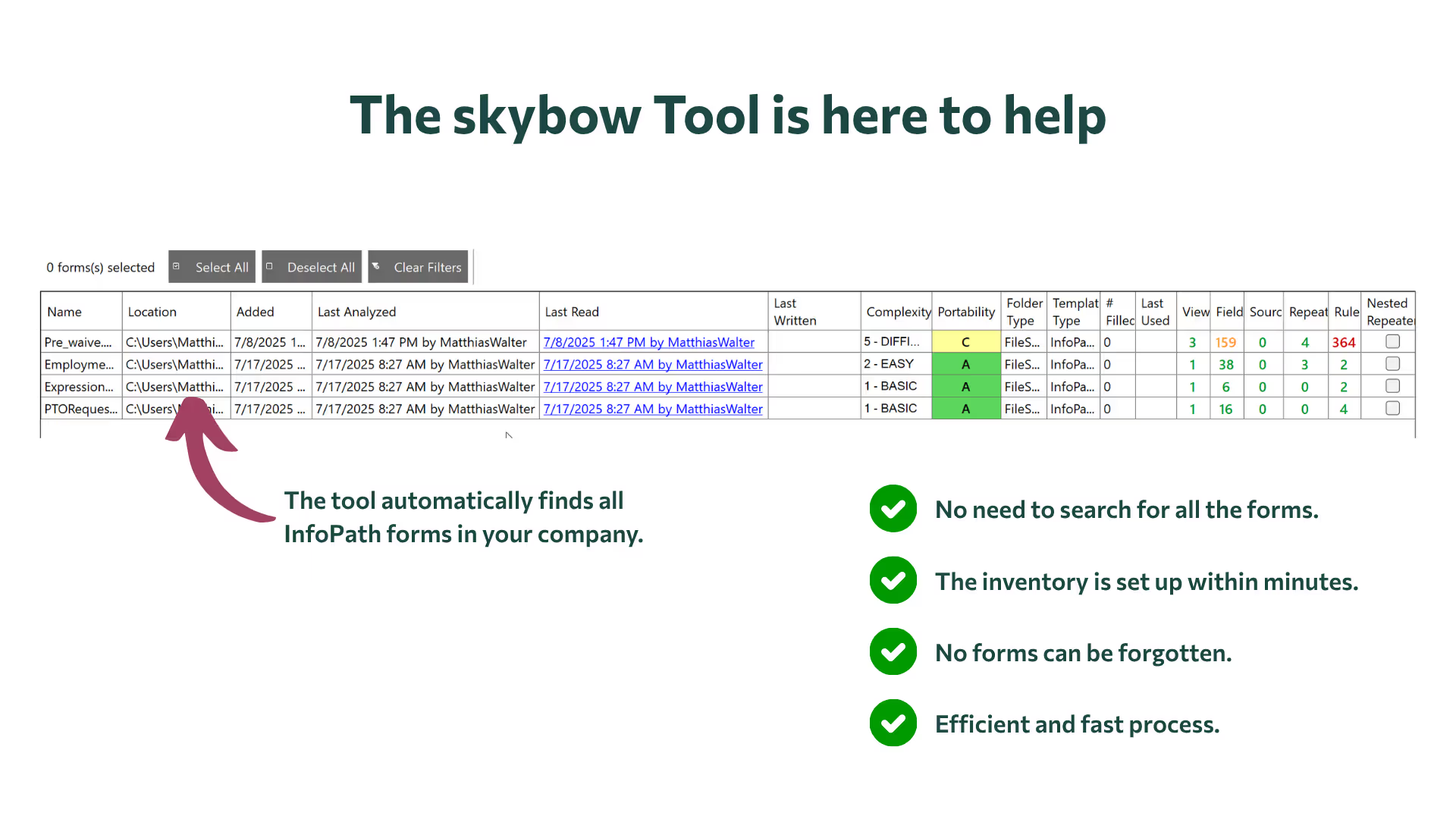
2. Are these forms tied to critical business processes?
Not all forms are created equal. Some just collect data, while others trigger escalations, kick off approvals, or are required for legal and compliance processes. Accidentally breaking one of these could bring a workflow and your team to a halt.
✅ What to do:
- Identify which forms are “mission-critical.”
- Flag those that support regulatory, financial, or customer-facing operations.
- These should be prioritized during migration planning.
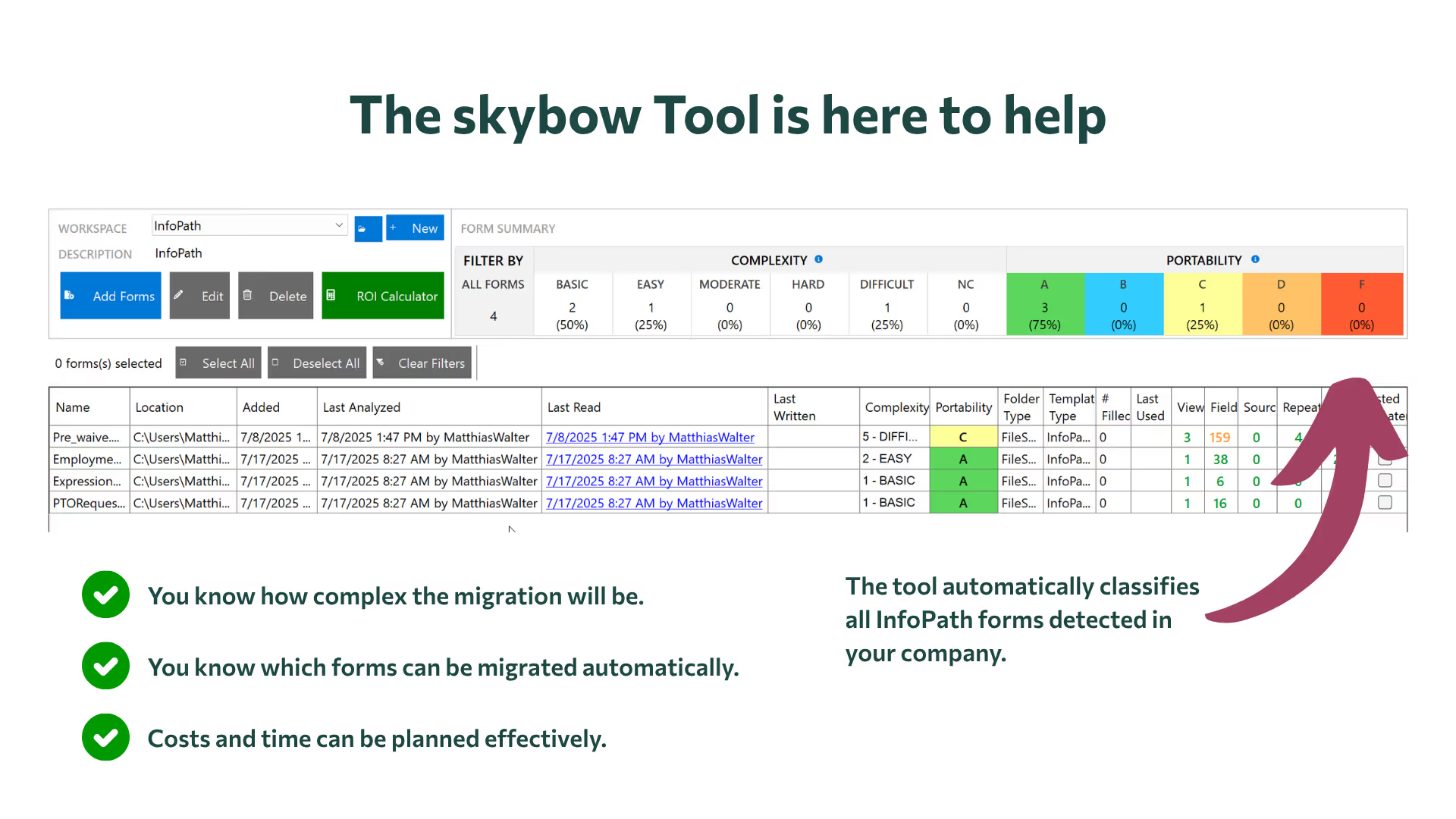
3. What kind of data and metadata do these forms handle?
Some forms collect simple information like feedback or leave requests. Others store sensitive personal data, financial records, or documents that must be retained for compliance audits.
✅ What to do:
- Categorize forms based on the sensitivity of the data they handle.
- Consider data protection, permissions, and archiving needs when choosing a new platform.
- This also affects whether you need audit trails or role-based access in your replacement tool.
4. Can the forms be redesigned or simplified?
InfoPath gave users a lot of flexibility but often at the cost of unnecessary complexity. Now is the perfect time to ask: Do we really need all these fields, rules, and steps?
✅ What to do:
- Review each form’s structure and logic.
- Look for opportunities to streamline, reduce clicks, and improve user experience.
- Modern platforms like Power Apps or skybow Studio encourage leaner, smarter designs that are easier to maintain.
Taking time to answer these questions early can save you weeks of frustration later. You'll know exactly what needs to be done, what matters most, and how to build a solution that actually improves the way your business works.
Your InfoPath Replacement Options: Power Apps vs. skybow Studio
There are many tools out there to replace InfoPath. Two stand out as the most common choices: Microsoft Power Apps and skybow Studio.
Both are powerful, both are widely used, and both offer modern ways to build forms and workflows. But they take very different approaches. That’s why it’s important to compare them side by side.
What follows is a comparison of the most important differences. This isn't a complete list. There are many smaller technical and operational details that may matter depending on your environment. But these are the big-picture factors that can help you make an informed decision early on.
Integration with Microsoft 365
Power Apps is part of the broader Power Platform. It integrates well with other Microsoft tools like Power Automate, Dataverse, and Teams. But it introduces an entirely new toolset. This can be great for building cross-platform apps, but it also means more complexity, new licenses, and added governance requirements.
skybow Studio, on the other hand, is fully built into SharePoint — both Online and On-Premises. It doesn't require external data layers or separate systems. This makes it ideal for organizations that want to stay inside their existing SharePoint and Microsoft 365 ecosystem with as little disruption as possible.
Form Design & Logic Complexity
Power Apps offers low-code canvas and model-driven apps. These are flexible and powerful — but to build dynamic behavior (like conditional logic or calculations), you’ll need to learn and use Power FX, Microsoft’s formula language. That’s an extra layer of effort and skill required, especially for more complex forms.
skybow Studio uses a fully visual form builder. You can build advanced logic (like conditional formatting, calculations, or rules) without writing any formulas. For many organizations, this means faster implementation and less training needed for form creators.
Licensing & Governance
Power Apps licensing can be complex. There are different pricing models depending on whether you're licensing per user, per app, or using premium connectors. If you use Dataverse (Power Platform’s data storage system), there are additional costs. This complexity can make budgeting and governance harder.
skybow Studio offers clear and transparent licensing, based on the number of end users. There are no hidden extras for connectors or storage. It’s easier to plan, manage, and scale — especially for IT teams who want to avoid licensing surprises.
Migration from InfoPath
Power Apps does not offer a direct migration path from InfoPath. Every form has to be rebuilt manually, and all logic re-implemented from scratch. This can be time-consuming and costly, especially for forms with complex behaviors or integrations.
skybow Studio includes a built-in InfoPath migration tool. It automatically scans your SharePoint environment, detects all InfoPath forms, and analyzes their structure. You get a migration report and can automate the conversion into SharePoint-native forms. This significantly reduces migration effort and risk.
Whether you're migrating InfoPath forms to SharePoint Online or need to maintain an on-premises environment, skybow provides comprehensive tools. For organizations with on-premises SharePoint Server, our SharePoint SE solution delivers rapid form development while keeping data on-premises.
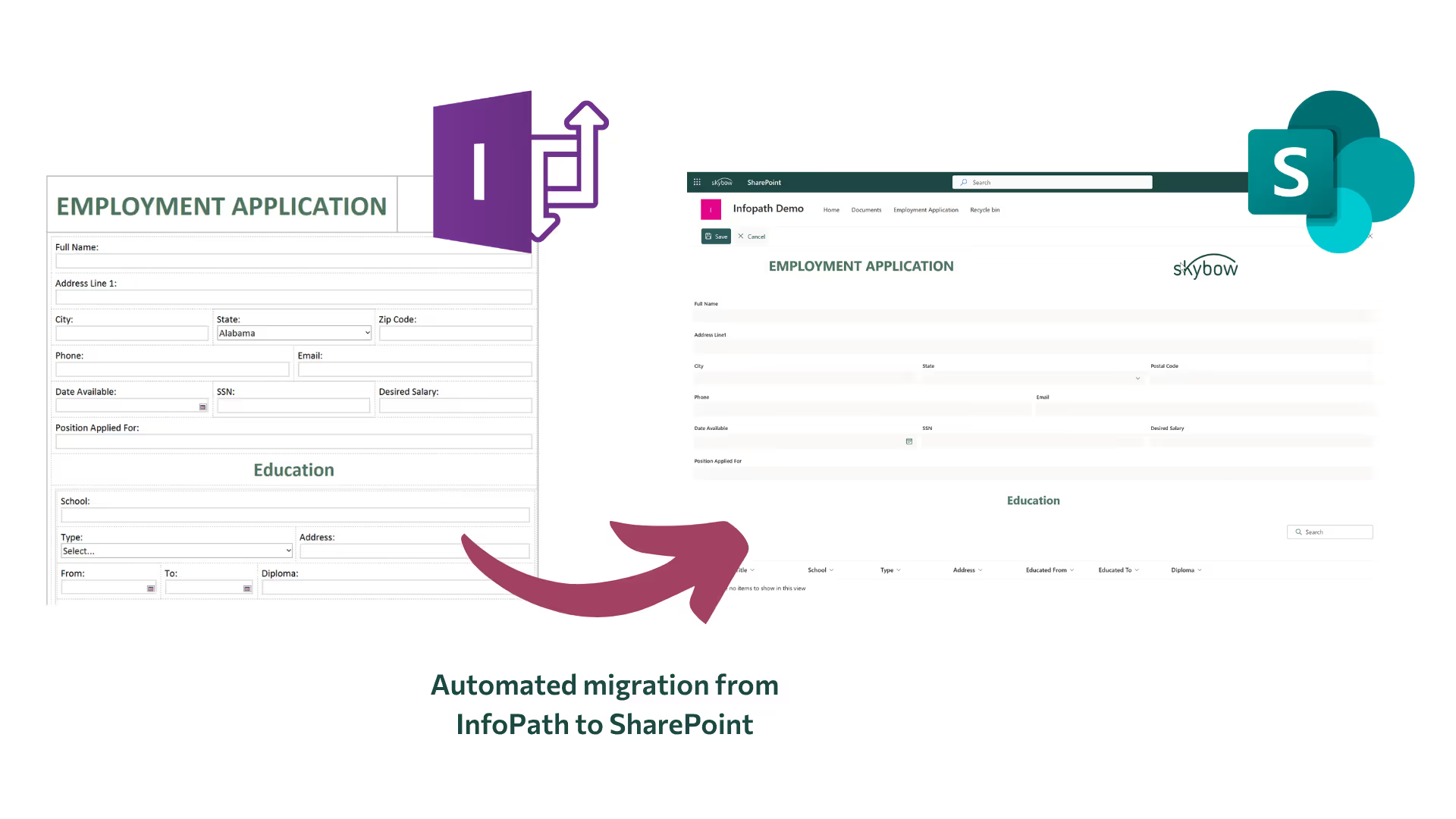
Other Alternatives
- Nintex Forms: robust, workflow‑heavy, but more expensive.
- K2: enterprise‑grade, powerful but often overkill and to complex.
- Custom code solutions: maximum flexibility, but high cost, long timeline, and IT dependence.
Each tool has its strengths, and your choice should depend on your technical capabilities, governance policies, and how deeply embedded InfoPath is in your organization.
A Proven 5‑Step InfoPath Migration Plan
Migrating from InfoPath can feel overwhelming — especially if you’re juggling hundreds of forms, tight deadlines, and pressure from leadership to “just make it work.” But with a structured plan, it doesn’t have to be chaotic. A clear step-by-step approach helps you migrate with confidence.
The following five steps are based on real-world best practices. They’ll help you move from uncertainty to action, while making sure you don’t miss anything critical along the way.
1. Inventory
Before you can migrate anything, you need to know what’s out there. Missing even a single form could cause a disruption later on.
✅ What to do:
- Use a discovery tool (like skybow’s analyzer) to scan your environment automatically.
- Identify where the forms live (HR, finance, operations, etc.) and who owns them.
- Don’t rely on memory — create a full, up-to-date form inventory list.
2. Classify
Not all forms are equally important. Knowing the difference helps you plan smarter.
✅ What to do:
- Label each form based on its business impact: Simple, Medium, Critical
- Note if the form triggers automated workflows, stores sensitive data, or is tied to legal requirements.
- Tools like skybow’s analyzer can help auto-classify forms for faster analysis.
3. Prioritize:
Trying to migrate everything at once is a recipe for stress and delays. Instead, start with the forms your business can’t live without.
✅ What to do:
- Build a migration roadmap that starts with high-impact forms.
- Consider dependencies: are other processes linked to this form?
- Leave low-use or legacy forms for a later phase or consider archiving them.
4. Rethink & Optimize
It’s a chance to modernize. Migrating gives you the opportunity to simplify, enhance the user experience, and bring in mobile capabilities and automation.
✅ What to do:
- Work with form owners to review and simplify forms.
- Remove unnecessary fields, steps, or rules.
- Consider user interface improvements and use the features of your new platform to make forms smarter.
5. Train & Communicate
Clear communication and training are essential to ensure user adoption and business continuity.
✅ What to do:
- Inform all stakeholders about the migration timeline and what to expect.
- Provide simple user guides, short videos, or live sessions to walk people through the new forms.
- Make sure support teams are ready to handle questions or feedback after go-live.
InfoPath Replacement: Why You Must Act Now
If you’re still relying on InfoPath, time is running out. With Microsoft ending extended support in July 2026, every day you delay increases your exposure to risks, costs, and technical problems.
Once support ends, you’ll no longer receive updates, bug fixes, or security patches. That means your forms could become vulnerable to cyberattacks, compliance violations, or simply stop working as Microsoft 365 continues to evolve.
And the harsh truth? The longer you wait, the fewer options you’ll have.
But you can avoid all of that with the right preparation. Migrating from InfoPath isn’t just a technical task. It’s a business opportunity to improve processes, modernize your tools, and give your teams a better experience.
Take control of the transition now, while you still have time to do it right.
You are not alone! We will accompany you on your journey and work with you to find the perfect alternative.
If you would like to see our migration tools and form designer in action, book a free call now.
You want to create your next SharePoint project faster and easier with low-code?
Read more

Let's talk about your workflows
We know the feeling of wanting to get started straight away. Let's create the perfect set-up together.
Ads
Ad-1
Ad-2
Ad-3
Ad-4
Ad-5
Ad-6







