Expert Knowledge
Looking for a Better Way than Power Apps? Start Here
This article compares Microsoft Power Apps with the leading alternative for SharePoint-based business apps, skybow Studio. It's highlighting key differences in cost, complexity, and usability. Learn why many teams choose a simpler, faster solution for Microsoft 365 workflows without compromising on power.
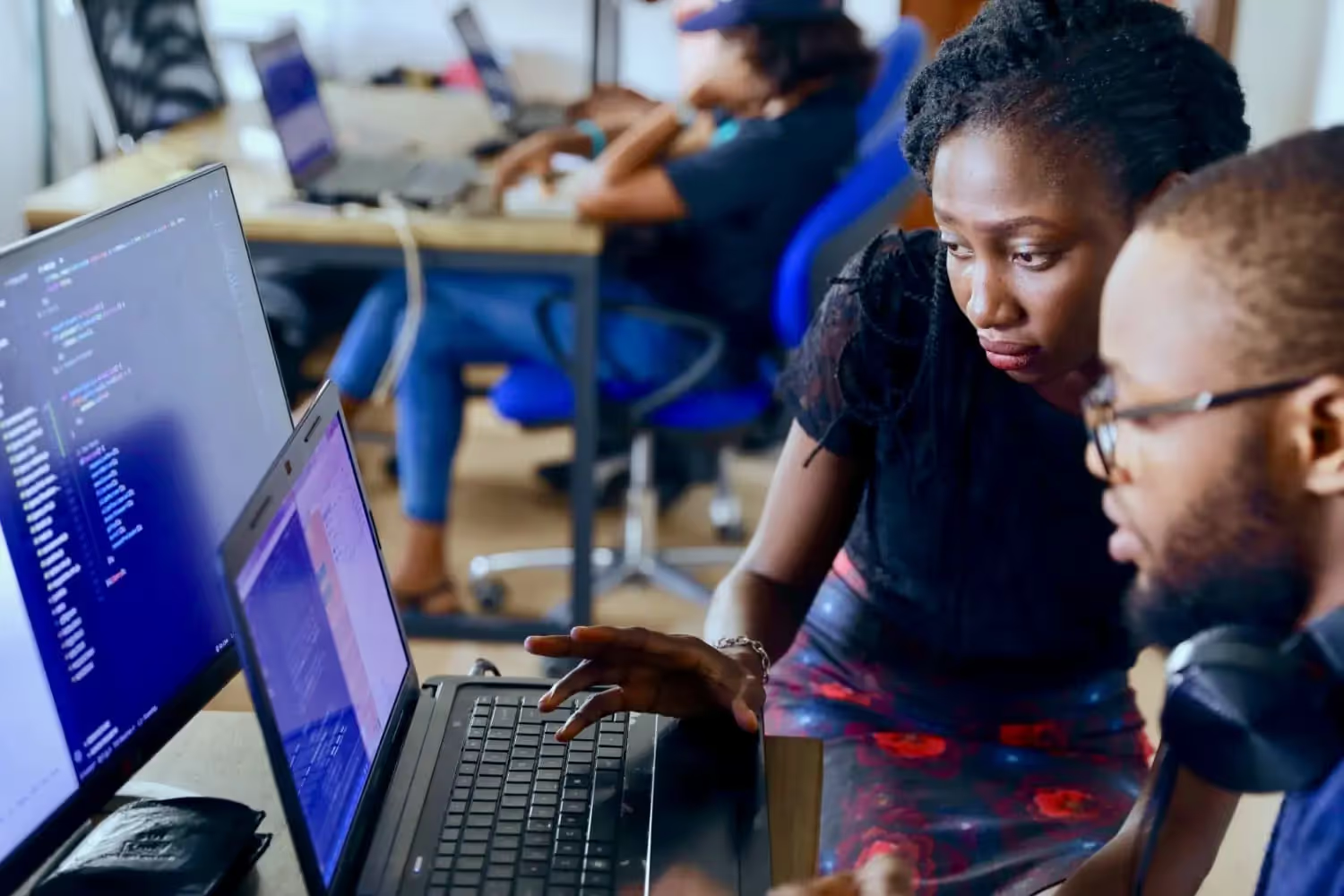
Are You Frustrated with Power Apps?
Many people start using Microsoft Power Apps thinking it will be easy. But soon, they find out:
- It's harder to use than it looks.
- You need IT experts and developers to build solutions.
- Costs can grow quickly if you use special features (e.g. premium connectors).
- Managing all the parts (Apps, Workflows, Databases) can get confusing without a specialized team.
If this sounds like your experience, you're not alone.
{{Ad-1}}
Power Apps is not the only solution in this area. There are excellent alternatives. One of them is skybow Studio.
Let's take a closer look at how it compares to Power Apps and when it might be the better choice.
Simple, Fast and All-in-One: What Makes skybow Studio Special?
Building business apps doesn't have to be complicated. But many teams find themselves overwhelmed when using Microsoft Power Apps.
Why? Because Power Apps often means juggling different tools: one for designing the interface (Power Apps), one for automating tasks (Power Automate), another for reporting (Power BI), and yet another for data storage (Dataverse). Each tool has its own learning curve, setup process, and licensing model.
skybow Studio takes a different approach.
It gives you everything you need in one place — directly inside your Microsoft 365 environment, built on top of SharePoint Online.
✅ All-in-One Tool
With skybow, you build:
- Forms and input screens
- Workflows and automation
- Business rules and logic
- Permissions and role visibility
- Dashboards and data views
… all inside one unified designer called the skybow Studio. No need to switch between tools. No need to configure separate environments or connect external services for common use cases.
By comparison, Power Apps typically requires:
- Power Apps for UI
- Power Automate for workflows
- Dataverse or SQL for data
- Power BI for dashboards
- Separate admin portals to manage each part
This modular setup gives Power Apps great flexibility — but it comes at the cost of speed, simplicity, and maintainability.
✅ Built on SharePoint, Ready to Go
skybow Studio runs natively on SharePoint Online or on-prem, using SharePoint lists and libraries for data storage and structure. That means:
- No extra database setup needed
- You can use existing SharePoint permissions and groups
- Your users work in a familiar interface they already know
- Solutions are stored inside your own Microsoft 365 tenant
In contrast, Power Apps often uses Dataverse, a separate database platform that must be configured and licensed. While Dataverse offers powerful features like relational data and role-based security, it adds another layer of complexity — and cost.
✅ True No-Code for Business Users
skybow Studio is made for business power users and citizen developers — not just IT experts and skilled developers. It includes:
- A drag-and-drop form builder
- Rule editors for field behavior (show/hide, required, calculated)
- Workflow actions like notifications, list updates, or external calls
- Wizards and templates for fast setup
- Built-in testing and deployment tools
In Power Apps, users must often write Power Fx formulas for even simple things like button behavior or data validation. Managing logic across Power Apps, Power Automate, and possibly custom connectors increases the need for extensive training and support. In most cases, this requires experienced experts. The tool is therefore difficult to use for citizen developers.
✅ Faster Time to Value
Thanks to its unified, no-code environment and deep SharePoint integration, skybow lets teams:
- Build solutions in days, not weeks
- Deploy updates without disrupting live systems
- Package and reuse apps across departments
- Work without needing separate dev/test/prod environments
Power Apps can offer similar outcomes — but usually only with experienced developers, governance teams, and a proper ALM (Application Lifecycle Management) setup.
In short:
skybow Studio is an all-in-one, SharePoint-native, no-code platform. It's designed for speed, simplicity, and ease of use — especially for teams already working in Microsoft 365. If you want fast results without needing a full IT project, skybow is the better choice.
Costs: skybow Is Easy to Understand and Budget
With skybow, you only pay for the users who actually use the app. So you license the end users. You do not need separate licenses for the skybow builders who build the solution. All skybow Studio features are included in a skybow license. No surprise costs!
With Power Apps, the price depends on the number of users, how many apps you have, and what features you use. Premium connectors and data storage can cost extra. The problem is that the pricing of Power Apps is extremely opaque and complex.
For a company with 500 users, skybow could cost about $1,500/month. Power Apps could cost $6,000/month or more for the same setup.
Is Power Apps or skybow Studio The Right Platform For Me?
Both Power Apps and skybow Studio are powerful platforms for building business applications — but they serve different needs. Choosing the right tool depends on your team's skills, your project goals, and how deeply you're tied into Microsoft 365 and SharePoint.
Here's a quick guide to help you decide which platform fits best:
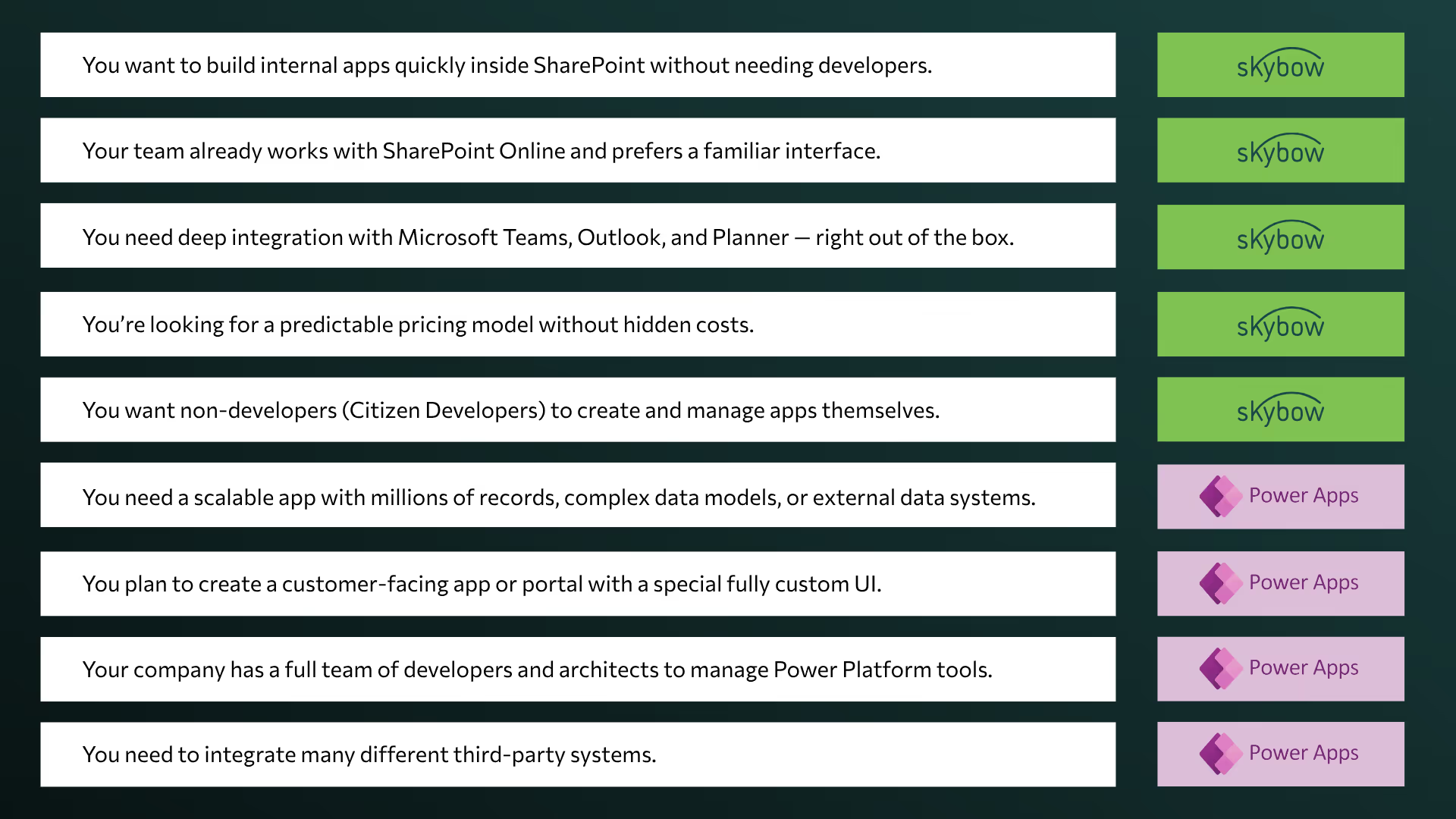
In summary
For most internal business apps that live in the Microsoft 365 world — especially if you're using SharePoint — skybow Studio is the better and faster choice. It's easier to use, more cost-effective, and ideal for business users who want to get things done without coding.
Power Apps shines when you need high customization, advanced integrations, or large-scale architecture. But that also means more complexity and cost.
Final Thoughts: Power Apps Isn't the Only Option
Many users start with Power Apps expecting a simple way to build apps. But along the way, they face common challenges:
- Steep learning curves for non-developers
- Multiple tools to manage one solution
- Complex pricing and licensing models
- Performance or scaling issues when working with SharePoint
These pain points are real. But that doesn't mean Power Apps is the wrong tool. It's a powerful platform with endless possibilities. For complex, enterprise-level apps that span many systems and data sources, Power Apps absolutely has its place. It's the right choice for large teams with strong development support and advanced requirements.
But it's important to know: Power Apps isn't the only way.
If you're looking for a simpler, faster, and more SharePoint-native approach — especially for internal business processes — skybow Studio is be the better fit. It removes much of the complexity, helps business users become creators, and keeps costs predictable.
Still not sure? You don't have to decide right away.
You can book a quick, no-pressure call with us to talk through your specific use case. We'll help you figure out if skybow is the right solution — and we'll be honest if it's not. If Power Apps is better for your needs, we'll say so.
Because at the end of the day, the best tool is the one that fits your business — not just the one with the biggest name.
You want to create your next SharePoint project faster and easier with low-code?
Read more

Let's talk about your workflows
We know the feeling of wanting to get started straight away. Let's create the perfect set-up together.
Ads
Ad-1
Ad-2
Ad-3
Ad-4
Ad-5
Ad-6







