Expert Knowledge
skybow + SharePoint: The Perfect Duo for Seamless Digital Processes
The combination of skybow Studio and SharePoint simplifies and modernizes business processes by creating digital workflows and automating tasks — no coding needed. The post also covers who benefits most from skybow, what you can achieve with it, and how to get started easily, ensuring it's the right fit for your needs.
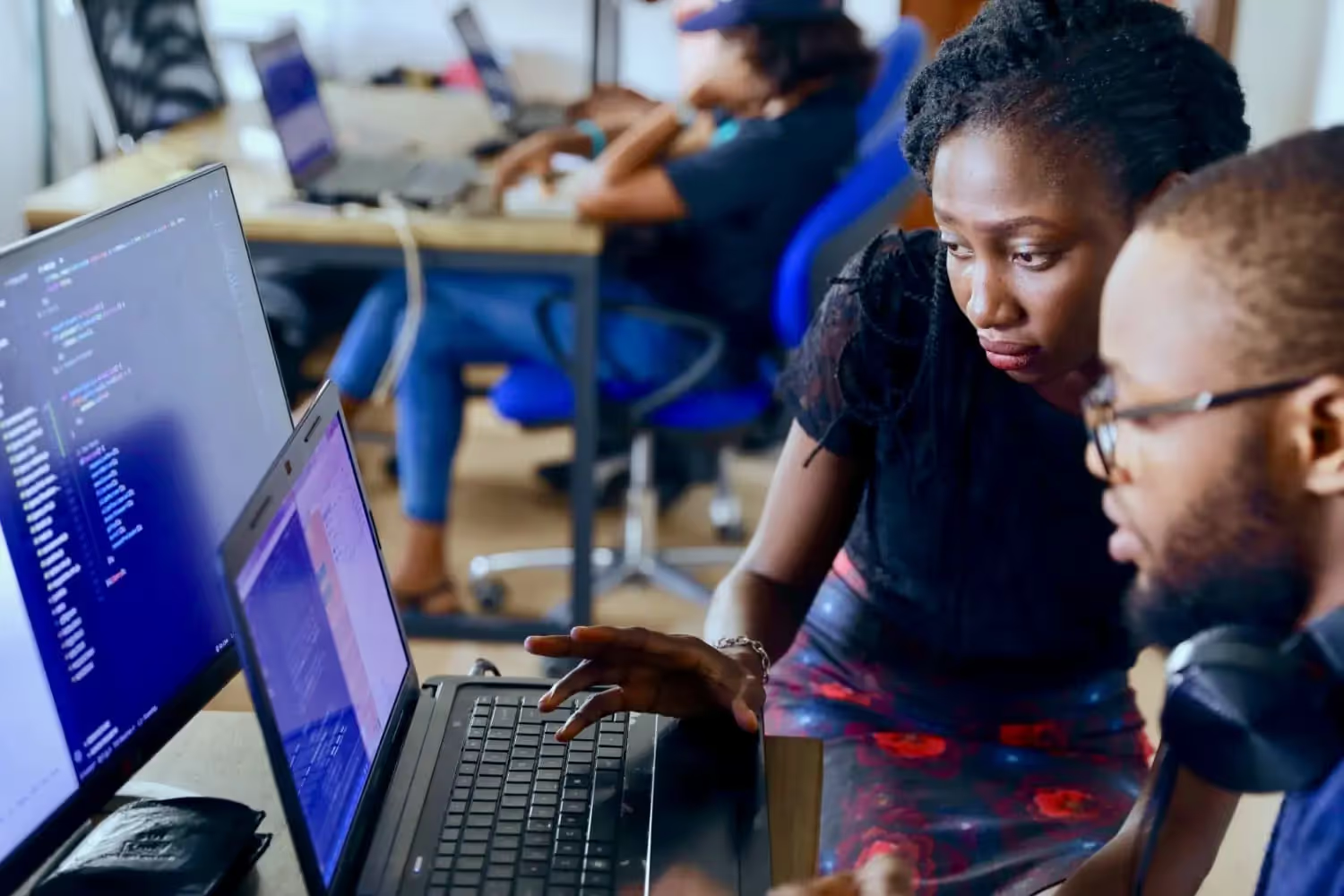
When it comes to modernizing your business processes, the number of tools out there can be overwhelming.
- What if the tool isn't flexible enough?
- What if it's too complex to use?
- Will it even work with your existing systems?
These are valid concerns. But what if we told you there's a solution that addresses all of these worries? A platform that's not only flexible and user-friendly but also integrates seamlessly with the tools you're already using?
{{Ad-1}}
Why skybow Rich Forms is the Modern Solution You've Been Looking For
Let's be honest: most form builders are either too basic or too complicated. They promise the world but deliver frustration instead. skybow Rich Forms is different. It's designed for businesses that need powerful functionality without the headache.
What makes skybow Rich Forms stand out?
- Smart Integration: Works perfectly with Microsoft 365, SharePoint, and Teams
- No Learning Curve: Your team already knows how to use it
- Real Flexibility: Build exactly what you need, not what the tool allows
- Enterprise Security: Your data stays in your SharePoint environment
The Hidden Cost of "Free" Form Solutions
Many businesses start with free form builders, thinking they're saving money. But here's what they don't tell you:
The Integration Nightmare
Free tools rarely play nice with your existing systems. You end up with data scattered across multiple platforms, making reporting and analysis a nightmare.
Security Blind Spots
When data flows through multiple third-party services, you lose control. Who has access? Where is it stored? These questions become impossible to answer.
The Flexibility Wall
"Free" tools seem great until you need something they can't do. Then you're stuck rebuilding everything or paying expensive customization fees.
Hidden Subscription Costs
Those "free" plans quickly become expensive when you need basic features like conditional logic, file uploads, or more than 100 submissions per month.
How skybow Rich Forms Solves These Problems
Instead of forcing you to adapt to the tool, skybow Rich Forms adapts to your business:
🏢 Native Microsoft 365 Integration
Your forms live inside SharePoint, which means:
- Single sign-on with your existing accounts
- Data stays in your secure environment
- Seamless workflow integration with Teams, Outlook, and Power Automate
- No data migration headaches
🎯 Built for Business Users
You don't need a computer science degree to build powerful forms:
- Drag-and-drop form builder
- Pre-built templates for common business scenarios
- Conditional logic without coding
- Real-time preview as you build
⚡ Enterprise-Grade Features
Get advanced functionality without the complexity:
- Multi-step approval workflows
- Document generation (PDF, Word)
- Advanced calculations and data validation
- Mobile-responsive design
- Offline capability for field work
Real Business Scenarios Where skybow Rich Forms Shines
Let's look at some real examples where businesses have transformed their processes:
📋 Employee Onboarding
Instead of email chains and paper forms, create a seamless onboarding experience that:
- Automatically assigns tasks to HR, IT, and managers
- Generates employee contracts and handbooks
- Tracks progress in real-time
- Integrates with Active Directory for account creation
💰 Expense Management
Transform receipt chaos into organized, trackable expenses:
- Mobile-friendly expense submission
- Automatic mileage calculations
- Multi-level approval workflows
- Integration with accounting systems
🏗️ Project Requests
Streamline how work gets requested and prioritized:
- Dynamic forms that adapt based on project type
- Automatic resource allocation
- Built-in project tracking
- Stakeholder notifications
The Migration Path: Easier Than You Think
Worried about switching from your current solution? The transition to skybow Rich Forms is designed to be painless:
Phase 1: Assessment (Week 1)
- Audit your current forms and workflows
- Identify integration points
- Plan the migration timeline
Phase 2: Build (Week 2-3)
- Recreate forms in skybow (usually faster than expected)
- Set up workflows and integrations
- Test with a small group
Phase 3: Deploy (Week 4)
- Roll out to all users
- Provide training (minimal, since it works like other Microsoft tools)
- Monitor and optimize
Making the Business Case
When presenting skybow Rich Forms to decision-makers, focus on these key benefits:
Cost Savings
- Eliminate multiple tool subscriptions
- Reduce IT support tickets
- Faster process completion = productivity gains
Risk Reduction
- Better data security and compliance
- Reduced human error through automation
- Audit trails for all submissions
Future-Proofing
- Scales with your business growth
- Regular updates and new features
- Deep Microsoft 365 integration gets stronger over time
Your Next Steps
Ready to see how skybow Rich Forms can transform your business processes? Here's what successful organizations do:
- Start with a pilot project - Choose one form or process to modernize first
- Involve key stakeholders - Get buy-in from users who will benefit most
- Measure the impact - Track time savings, error reduction, and user satisfaction
- Scale gradually - Roll out to more processes based on success
The best time to modernize your forms was yesterday. The second best time is now.
Don't let outdated processes hold your business back. Join the hundreds of organizations that have already discovered the power of skybow Rich Forms.
You want to create your next SharePoint project faster and easier with low-code?
Read more

Let's talk about your workflows
We know the feeling of wanting to get started straight away. Let's create the perfect set-up together.
Ads
Ad-1
Ad-2
Ad-3
Ad-4
Ad-5
Ad-6







