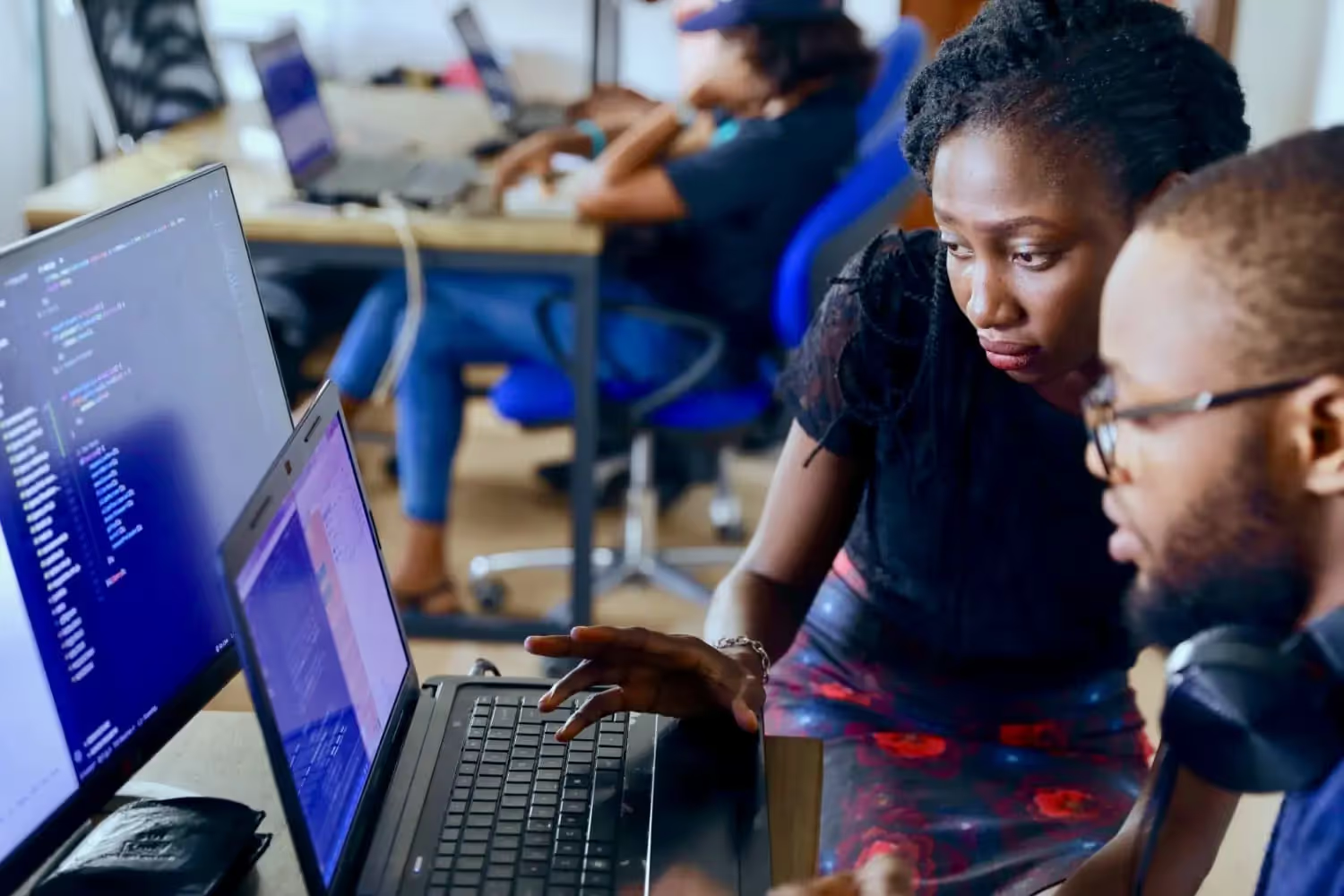Digitise with SharePoint
How to use SharePoint Forms for process digitization
SharePoint Forms are perfect to digitize business processes easily and cost-effectively. Discover the strengths and weaknesses and learn how to overcome them.

Every business process is based on data that needs to be processed or that triggers a certain workflow. Ideally, this data is captured in a standardized way via a digital form. On the one hand, this makes data entry much quicker, but it also has considerably less potential for errors. In addition, the further processing of the data or the triggering of a workflow can be automated.
SharePoint Forms are a powerful tool for creating and managing forms within the Microsoft SharePoint platform. They allow users to easily create and share forms, collect data and analyze the results. These numerous features and functions make SharePoint Forms the best, easiest and most affordable way to digitize or modernize business processes.
{{Ad-5}}
How SharePoint Forms support process digitization
SharePoint offers the possibility of digitally mapping a wide range of processes and even automating some of them. The basis for these digital processes is always data that is entered by users via individual forms, the SharePoint Forms. If you want to digitize your business processes in SharePoint, you should first consider what information you need in the process and how you can best capture it. If you know which forms you need to map the process, you can create them quickly and easily in SharePoint Forms.
You can then share these SharePoint Forms individually with your team or make them available to users in a kind of "hub" on a SharePoint Site. This way, they can find all the processes and forms relevant to them in one place. We will explain exactly how this can look, how you can create such a SharePoint site and what advantages it has in another blog post.
Here are a few examples for you to see how often processes start with a form. Typical processes in SharePoint are
- for the administration of information, such as expenses, personnel information, evaluations, assets, audits, ...
Here you need a SharePoint form to initially record the information. This is the only way you can manage it digitally afterwards. SharePoint forms may also be needed to change the information over time or to display it to check it. - to approve requests, such as leave requests, procurement requests, ...
In these cases, the process always begins with the creation of the request. You need a SharePoint form for this, which then triggers an approval process in SharePoint. - to trigger a workflow, such as entering a new sales lead, registering a new employee, documenting defects, recording a new request, ...
Here, too, a standardized process in which notifications are sent automatically, tasks are created or documents are generated can only be started by sending the SharePoint form with the necessary information.
That's how a SharePoint Form for employees to assess their own work performance could look like. This could be the perfect basis for a feedback meeting with the manager or the HR department.

You can find more examples and real use cases for smart SharePoint Forms in this video. It contains numerous advanced features that promote both the user experience and user adoption. In the video you can see how SharePoint Forms are used for the digitalization of processes.
For all the different processes in a company, individual SharePoint Forms can be created to retrieve the necessary information. Why should you use SharePoint Forms to digitize or modernize this information input?
- Easy to customize
SharePoint developers can create forms with a variety of field types, including text, numbers, dates, as well as images and videos. This enables the creation of forms tailored to specific needs and requirements.
- Collaboration
SharePoint Forms allow multiple users to work on the same form simultaneously, enabling efficient data collection and collaboration.
- Seamless integration
SharePoint Forms integrate seamlessly with other SharePoint features, such as lists and libraries, making it easier to organize and analyze the data collected.
- Data collection and management
SharePoint Forms can be used to collect and manage data from multiple sources in one central location.
- Accessibility
SharePoint Forms can be accessed from anywhere with an internet connection, facilitating collaboration between remote teams.
Limits of SharePoint Forms
With all the advantages that SharePoint Forms offers for the digitalization and modernization of business processes, one should not forget the limitations. Because especially SharePoint out-of-the-box without add-ons, such as the skybow Forms Designer, has some limitations that make digitization significantly more difficult or are only sufficient for very simple or small processes.
Of course, we don't want to keep these from you. But don't worry, we'll show you how to overcome them later.
- Limited customization and design options
Although SharePoint Forms are easy to create and customize, they don't offer that many options. SharePoint Forms are therefore not designed in a particularly appealing way. Usability and user experience also often leave a lot to be desired here. Therefore, it can be difficult to create forms that are both functional and visually appealing.
- Lack of advanced features
While SharePoint Forms are great for basic data collection and analysis, they can be limited when it comes to more advanced features such as data validation and custom scripting.
- Limited integrations
SharePoint Forms may have limited integrations with other software and tools.
- Learning curve
SharePoint Forms may require some training for users who are new to the platform. Especially since many features are only available through the use of JSON.
- Limited mobile support
SharePoint Forms do not offer the best mobile experience, which can be detrimental for users who need to fill out forms on the go. Especially since currently with mobile work, significantly more users are also using mobile devices to work on internal processes.
Due to all these limitations, which often cannot be circumvented at all or only with complicated, less flexible work arounds thanks to JSON scripts and CAML queries, SharePoint forms out-of-the-box are not suitable for all business processes.
But that should not deter you from using them. After all, digitization with SharePoint offers numerous advantages for you and the company:
- SSO: Users can log in with their Microsoft account and do not need a new user.
- Familiar interface: Users often already know the UI, which is why they find their way around SharePoint solutions very quickly (even without onboarding).
- Costs: Most companies already use SharePoint or have a license for it in their Microsoft package. There are therefore no additional costs.
- Microsoft Teams: SharePoint Forms can be fully integrated into Microsoft Teams. This allows users to work in the same software they already use daily.
How to overcome the limits of SharePoint Forms
In order to perfectly adapt your forms to your requirements, your company and your processes, there is, as already described, only the possibility of work arounds with complex JSON scripts and CAML queries without add-ons. These are not only complicated to create, but also costly to maintain or change.
Since we too have repeatedly come up against the limits of SharePoint out-of-the-box in our projects, we have developed the skybow Forms Designer. This is a fully integrated add-on for SharePoint. You continue to work on your SharePoint forms directly in your own SharePoint tenant. However, you have a huge set of additional functions for styling, automations, document management or notifications.
Here is a small insight into what is available to you thanks to the skybow Forms Designer:
- Enrich controls with logic: visibility/enabled conditions, calculated/default values, field validation, requirement conditions
- Cross-site collection lookups and cascading lookups on your SharePoint Forms
- Master-Detail sublists
- Buttons with actions, like like document generation, notifications, API calls and many more
- Execute actions on form load
- Add new items via drag & drop
- More layout options: Multiple column layout, taps to organize all the fields, style every element
- Add rich text controls
- Handle complex business logic
- Import/export form configurations or actions and reuse them

With the help of these functions, you can create forms that are both functional and visually appealing. They meet all requirements and can be created in less than an hour thanks to the low-code properties of skybow Forms Designer. Adaptations or changes are also super easy and quick to implement. This also makes them scalable and they adapt perfectly to the needs of the company. They therefore provide the perfect basis for digitizing or modernizing business processes.
Find out how the skybow Forms Designer works in action in the following video. You will immediately see how easy it is to create, manage and maintain smart SharePoint forms for the digitalization of processes. Explore more about the functions and advantages of the skybow Forms Designer here.
Summary
In conclusion, SharePoint Forms offer an excellent basis for the most digital processes that are based on data - regardless of whether these are to be managed, processed or are the trigger for an automated workflow. Often, the functions that SharePoint Forms offers out-of-the-box are already sufficient for small processes or a first approach to the digitalization possibilities of SharePoint.
However, if you want to map whole business processes, digitize an entire area or adapt the forms to individual requirements, you will quickly reach the limits of SharePoint Forms. If you don't want to spend ages looking for the right JSON script or the correct CAML query, add-on providers in the low-code sector are the right choice for you.
If you want to learn more about the different features, functions and use cases with our skybow Forms Designer, book a live demo directly with one of our experts or get detailed information here.
You want to create your next SharePoint project faster and easier with low-code?
Read more

Let's talk about your workflows
We know the feeling of wanting to get started straight away. Let's create the perfect set-up together.
Ads
Ad-1
Ad-2
Ad-3
Ad-4
Ad-5
Ad-6