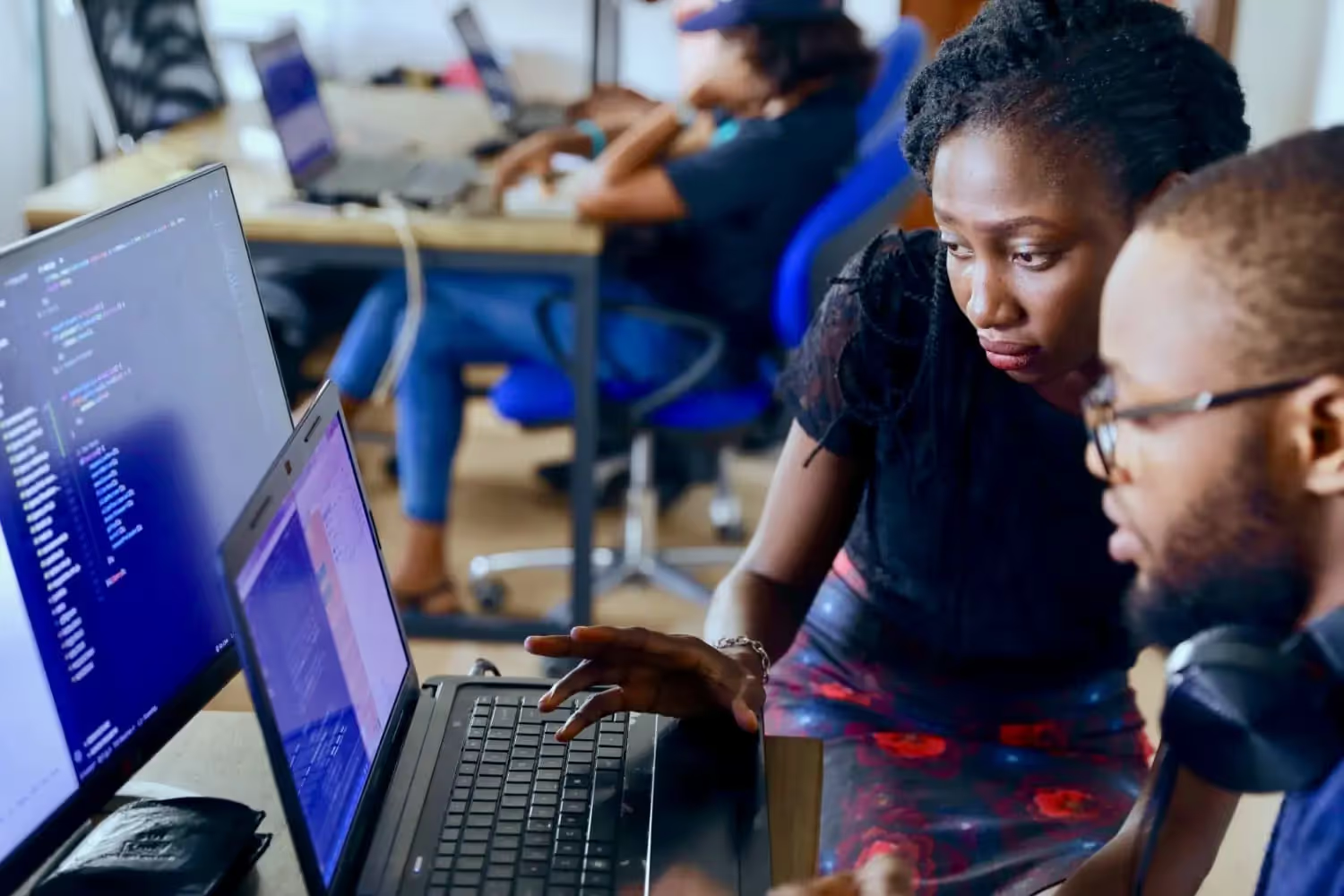Digitise with SharePoint
Unlocking SharePoint's Potential: What's Possible in SharePoint Process Digitization
Discover all the process digitization capabilities of SharePoint and learn how to digitize workflows fast, easy and cost-efficient.

More than 500,000 companies and 180 million business users currently use Microsoft 365. SharePoint is one of the TOP software products included in M365. (Source) SharePoint is often only used as a document repository and replaces the network drives that used to be so popular. Many users also use SharePoint only "unconsciously". Because everyone who uses Microsoft Teams automatically uses SharePoint as well. This is because it is behind the creation of new teams, the filing of documents and many other functions in Microsoft Teams.
But SharePoint has so much more capabilities: it can be used to streamline, digitize, and even automate entire business processes. If the full potential of SharePoint is exploited, processes in all areas of the company can be made significantly more efficient at extremely low cost. Because SharePoint is already included in Microsoft 365, so you don't need to invest in a new tool. Therefore, we would like to show you the SharePoint process digitization capabilities today. What exactly is possible? Where are the limits?
{{Ad-1}}
SharePoint's process digitization capabilities
What makes SharePoint the perfect platform for process digitization? We would first like to discuss the functions and features that can be used in SharePoint in the context of process digitization. Because every process is unique and, in the end, it is always a combination of many functions and features that a platform must cover to digitize a process. So, let's list the most important SharePoint process digitization capabilities.
We will explain all the features using a CRM system. Then you will always have a practical example with you and can better imagine what the process digitization capabilities can be used for.
Use SharePoint Forms for data collection
Every business process begins with data. These must then be processed, something new is created from them or they serve as the information basis for the tasks that follow. Digitizing the data collection process with the help of SharePoint forms has numerous advantages.
- Errors are minimized because the forms ask for exactly the information that is needed. In addition, the data does not have to be typed.
- Data can be collected anytime and anywhere, as the SharePoint forms are digitally available.
- The data can be processed directly, as it can be collected in exactly the right format.
- The collected data is stored in the right place and does not have to be forwarded to the responsible employees.
Forms are therefore the perfect tool for starting any process. This is also the case in our CRM example. Here, leads must first be captured before they go through the sales process phase by phase. A standardized SharePoint form can easily be created for this purpose. This is then used by sales staff to quickly enter new contacts. As these forms are responsive by default, they can be used on all devices. For example, they can also be used on the move, at appointments or at trade fairs via smartphone.

This makes SharePoint forms one of the most important process digitization capabilities of the platform. They can be easily created in SharePoint for any use case. With software tools such as the skybow Forms Designer, these SharePoint forms can be created by drag & drop without any programming knowledge or great SharePoint expertise.
This video shows some more examples in action of how smart SharePoint Forms can be set up. They significantly improve the user experience and user adoption of solutions. In addition, they were built completely without coding using the skybow Solution Studio.
Improve collaboration within your team with SharePoint Dossiers
If new information was captured at the beginning of the business process using a SharePoint form, it should be stored in a structured way and be accessible to all responsible persons. This is particularly well possible with the help of SharePoint dossiers. With this SharePoint process digitization capability, all information, tasks, documents, etc. on a topic can be stored in a central location. This is always and everywhere accessible to all persons who have access.
On the one hand, this helps to end the information chaos that often arises when teams and processes grow. No one knows where exactly information or documents are stored, everyone has to search for them and data often gets lost in the process. Especially in document management, you additionally benefit from SharePoint's process digitization capabilities, such as versioning, metadata tagging and advanced search capabilities.
On the other hand, teamwork is significantly improved. This is because every employee has all the available information, is always up to date and knows which stage the business process is in. Changes are visible to everyone in real time and several employees can work with the same data at the same time. This makes numerous coordination meetings, enquiries, or repetitive explanations a thing of the past.
Of course, SharePoint Dossiers also benefit our CRM example. This is because the collected information on the lead, all documents, emails, pending or completed tasks, etc. are stored in one central location. This creates a single source of truth to which all sales staff have access. Everyone is informed and can take over tasks if necessary.

You can find out more about what is behind the term "SharePoint Dossier", what such a dossier looks like and how easy it is to create one here.
Automate your workflows easily in SharePoint
After the data of a business process has been recorded, a standardized workflow often starts. Ideally, this workflow defines exactly which tasks are to be completed by the responsible employees one after the other. If this is the case, many of these tasks can be automated with the help of SharePoint. This significantly reduces the workload and makes business processes more efficient.
The SharePoint process digitization capability we are talking about here is SharePoint workflows. Typical SharePoint workflows are, for example, approval processes, feedback loops or task assignments. But that is not all. You can also set automatic notifications and reminders. A list of possible automation actions can be found here.
Back to our CRM example:
For example, after leads have been captured with the SharePoint form, they could automatically receive an email with information about the product or service. In addition, tasks for the responsible sales representative could be created directly in the dossier of the lead. Then they would know exactly what they still have to do and would be reminded of it. This way, no potential leads are lost, and all employees always have a good overview of all to-dos.
In this video, you will discover further examples and use cases of how SharePoint workflows can be used in internal solutions. They significantly reduce manual effort and increase team productivity. They also streamline and modernize processes.
Such automated SharePoint workflows can be created with Power Automate, for example. However, it should be noted that this tool often cannot be used free of charge. This is because numerous connectors that are already required for basic workflows incur extra costs. In addition, programming skills and an experienced developer are necessary to build reliable workflows with Power Automate.
A cost-effective and very easy-to-use alternative is skybow Solution Studio. Here, thanks to the Automation Actions, individual SharePoint workflows can be created very simply via drag & drop and without programming knowledge. There are no extra costs at any time. You can find more information here.
SharePoint workflows are therefore a very good way of digitizing a wide range of individual business processes without having to resort to complex and cost-intensive individual development. This is because standard tools often do not cover individual processes properly. Thanks to the SharePoint process digitization capabilities, however, you can digitize and automate workflows quickly, easily, and cost-effectively.
Benefit from existing security features
Data of all kinds, whether company data, personal data, health data, secret data, ..., all require special protection. If you manage this data in SharePoint, you can directly access the security features that are already available. You don't have to worry about how to best protect your data.
Process digitization capabilities of SharePoint that you can use for security are
- granular permissions for content access,
- two-factor authentication,
- data loss prevention,
- encryption.
This means that data is only ever displayed to those employees who need access to it, login data cannot be stolen easily, and important or sensitive data is not lost.
This is particularly important for the CRM solution, as personal data is partly processed. In addition, not every employee in the company should have access to the sales leads. Only those people who are involved in the process should. Perhaps the sales department is divided into several areas and each area should only see its own leads, but team coordinators and managers should have an overview of all data. This is no problem thanks to the SharePoint process digitization capabilities.
Integrate other systems into your SharePoint solutions
For many use cases it may also be necessary to connect the SharePoint solution with another system. This is the case, for example, if data is to be retrieved from another system and added to the SharePoint solution. Here, too, SharePoint offers valuable process digitization capabilities:
You can easily connect tools from Microsoft 365 directly with your SharePoint solutions. These include, for example, Microsoft Teams, Planner, and Outlook. In our CRM example, this allows you to send automated reminder messages for open tasks to employees via Teams, to send standardized e-mails as reminders to the team or to leads, and to have the system enter automatically created sales tasks in the Planner of the responsible employee.
Thanks to HTTP connectors and API calls, you can also use data from other third-party applications and databases. This way you can easily connect various data sources with your solution and use the data centrally in your SharePoint app.
Limits of SharePoint's process digitization capabilities
As we have seen, SharePoint has many great process digitization capabilities. It can be used to map numerous individual business processes. But SharePoint also has its limits and not absolutely everything is possible. Of course, we don't want to keep you from knowing where these limits lie and for which requirements you should rather not use a SharePoint solution. Here are the limits of SharePoint's process digitization capabilities:
Extremely high complexity
Highly complex business processes with many ways in which these processes can run or numerous exceptions are very difficult to map with SharePoint. At some point, the overview is lost, and chaos arises in the SharePoint solutions. In this case, it is better to fall back on custom development.
Handling big data
Handling very large data volumes might impact the performance of your SharePoint solution. SharePoint can handle extremely large volumes of data very well. However, if you want to build big data solutions, SharePoint is not the right solution for you.
Highly customized solutions
SharePoint offers numerous customizing possibilities. With low-code tools, such as the skybow Solution Studio, even more possibilities are available. However, there are also limits here, as the solutions are still based on SharePoint. For example, the layout of the solution can only be changed to a limited extent. If you have particularly individual ideas, you should also opt for custom development in this case.
Real-time solutions
Changes in SharePoint are always passed on to other users in real-time, but this process digitization capability also has its limits. Solutions that rely on real-time data, which must be processed extremely quickly and reliably, should not be based on SharePoint. SharePoint is simply not designed for this use case.
"With the combination of SharePoint and low-code platforms, such as skybow, 95% of business workflows in companies can already be digitized and automated. Only for absolute edge cases special software or custom development is needed. In these cases, however, it is often worth taking a step back and checking whether the requirements for a solution are really that high. This can save a lot of effort and costs.", Matthias Walter (Chief Product Officer at skybow AG)
Is SharePoint the right process digitization solution for my use case?
As you will have noticed in the first part, SharePoint offers numerous process digitization capabilities that make it a great platform for digitizing and automating business processes. Especially in combination with low-code platforms like the skybow Solution Studio, SharePoint offers many advantages:
- Efficiency: Automate repetitive tasks, reduce manual intervention
- Collaboration: Real-time collaboration among team members
- Transparency: Track process stages and monitor progress
- Integration: Seamless integration with other systems and platforms
- Consistency: Standardized processes across the organization, no more chaos
- Accessibility: Access data and documents anytime, anywhere, single source of truth
- Security: Advanced security features to protect sensitive data
Although SharePoint can digitize and automate numerous use cases in all areas of a company thanks to the process digitization capabilities mentioned above, the platform is not suitable for all requirements. If your needs fall into one of the four categories above, it is better to use other tools or custom development.
If you have a concrete project in mind and are not sure whether you can implement it with SharePoint or have it built, then book a non-binding consultation. Our experts will be happy to take time for you and explain free of charge whether SharePoint can be the right solution for you, how you can implement the project and what effort you should expect.
You want to create your next SharePoint project faster and easier with low-code?
Read more

Let's talk about your workflows
We know the feeling of wanting to get started straight away. Let's create the perfect set-up together.
Ads
Ad-1
Ad-2
Ad-3
Ad-4
Ad-5
Ad-6