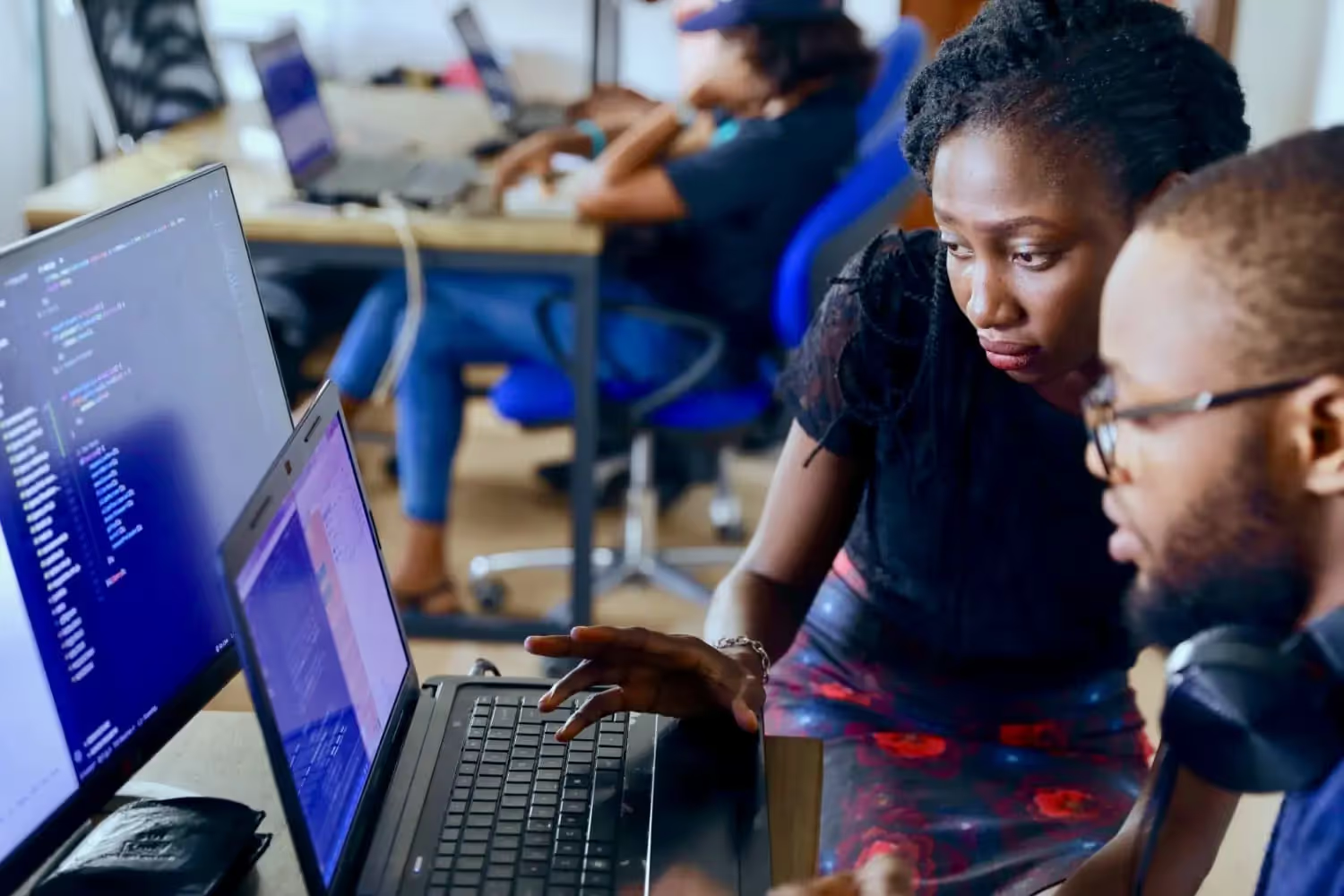Digitise with SharePoint
skybow vs. Microsoft Power Apps: What is best for you? (2023)
skybow and Microsoft Power Apps are low-code platforms for building apps for business workflows quickly and easily, but there are some major differences between the two tools.

skybow and Microsoft Power Apps are low-code platforms for building apps for business workflows quickly and easily, but there are some major differences between the two tools.
The difference
skybow offers native SharePoint integration for fast and easy custom workflows
skybow offers a variety of pre-configured templates and solutions designed for specific business areas, such as HR, sales or project management. These templates can be used for quick application development and tailored to the needs of your company. Thus, an individual and perfectly fitting solution for your workflows is created in the shortest possible time.
Another important difference is that skybow offers native integration with SharePoint and Microsoft 365. This means that users can seamlessly access SharePoint data and documents to create and manage their apps. By the way, as a Microsoft 365 user, you automatically have access to SharePoint without incurring any additional costs.
Microsoft Power Apps offers complex application development, but costly license management & intensive administration
Microsoft Power Apps, on the other hand, offers more flexibility for application development of complex and elaborate applications. However, using Microsoft Power Apps requires expert knowledge and developer skills to create and manage them.
Microsoft Power Apps offers a wider range of integration options with other third-party applications and systems, but as a result leads to confusing and costly license management and administration. This means that even small apps and workflows can become huge cost drivers without developers realizing it during app creation, as the cost structure is often extremely intransparent.
{{Ad-1}}
skybow vs. Microsoft Power Apps at a glance
Overall, skybow is the best choice for companies that need simple and fast solutions and have little programming knowledge. Microsoft Power Apps, on the other hand, is suitable for companies that can use experts and developers to create and manage complex applications. The decision between the two platforms therefore depends on the specific requirements and resources of the company.

5 reasons why skybow is the go to solution for your business workflows
1. Your end-users won't need any onboarding – your new solutions are that smooth
skybow is natively integrated into SharePoint, which means that end-users do not need to adapt to unfamiliar interfaces or learn new tools.
Even form customizations can even be done directly within SharePoint - you don't even have to leave your familiar environment. Thereby skybow leverages SharePoint's familiar and user-friendly interface to create custom business solutions, making it easy for users to navigate and interact with the applications they need. This also means that users can utilize SharePoint's existing security and governance features, ensuring that their data remains secure and compliant.
Additionally, skybow's focus on delivering only relevant features and functionalities is another key advantage over Power Apps. Power Apps can be overwhelming for many users, with an abundance of features and functionalities that most people will never use. skybow takes a different approach, providing only the features that are necessary to support specific business workflows, making it easier for users to understand and use the application. This focus on simplicity and usability means that businesses can quickly and easily create custom solutions that drive productivity and streamline workflows.
2. Cut costs by managing your solution easily
skybow is the ideal platform for businesses looking to create solutions quickly and easily, with minimal technical expertise required. One of the key advantages of skybow is its intuitive editors, including its forms builder, which makes it a great choice for citizen developers. This means that even users without extensive programming knowledge can easily create and edit forms, helping to streamline the development process and improve productivity. Additionally, skybow's wizards make it easy to automate common tasks, further simplifying the process of creating custom business solutions.
3. Create and deploy solutions when you are ready
When it comes to app delivery, skybow is the clear winner. skybow Provisioning allows you to create apps and deploy them in just a few clicks, eliminating the need for complex coding and testing processes. This not only speeds up delivery times, but also reduces the risk of errors or bugs in the final product. skybow provisioning is a powerful solution that enables businesses to "install" a single application multiple times while maintaining precise control over versions. With this feature, companies can set up different versions of an application for various departments to meet individual requirements.
4. Solutions are built to last and adapt to future changes effortlessly
skybow offers robust application change and lifecycle management tools, which are essential for operating solutions in a dynamic business environment. With skybow, you can easily manage version control, track changes, and test new features before deploying them to production environments. This ensures that your business solutions remain up-to-date and relevant, while minimizing disruption to critical workflows.
In conclusion, if you're looking for a platform that is citizen developer ready, enables fast and easy app delivery, and offers robust application change and lifecycle management tools, then skybow is the clear choice. With its intuitive editors, powerful automation capabilities, and advanced analytics, skybow empowers your organization to go to the next level with streamlined and digitalized workflows.
5. Pricing, which is straightforward so you can manage costs
Finally, skybow offers a simple and transparent pricing structure. With Power Apps, pricing can be complicated with different licensing requirements for various tools such as Power Automate and Dataverse. This can make it difficult for businesses to accurately forecast costs and manage their budgets. In contrast, skybow's pricing is straightforward and easy to understand, with no hidden fees or complicated licensing requirements.
This allows businesses to focus on what really matters - creating and delivering effective business solutions - without having to worry about navigating ever-changing and complex pricing structures.
Do you want to know how skybow can revolutionize & digitalize your business workflows super easy & fast? Book a call and get a free demo!
You want to create your next SharePoint project faster and easier with low-code?
Read more

Let's talk about your workflows
We know the feeling of wanting to get started straight away. Let's create the perfect set-up together.
Ads
Ad-1
Ad-2
Ad-3
Ad-4
Ad-5
Ad-6